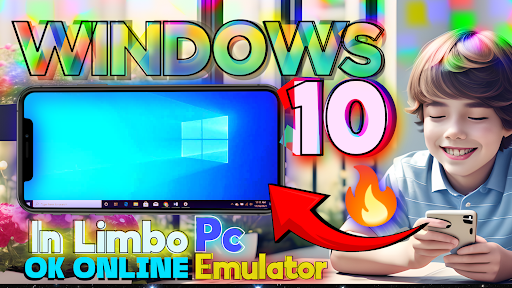Limbo PC Emulator is a software application that allows you to run different operating systems, including Windows 10, on your device. It accomplishes this by emulating the hardware environment required by the operating system.
To use Limbo PC Emulator for Windows 10, you need to follow these steps:
1. Download the Limbo PC Emulator app from Below Links 👇
2. Install the application on your device.
3. Obtain a Windows 10 .QCOW2 file. You can download it from Below Links👇
4. Launch the Limbo PC Emulator app and configure the emulator settings. This includes selecting the appropriate CPU architecture, memory, storage, and other parameters.
5. Mount the Windows 10 ISO file within the emulator.
6. Start the emulator and initiate the installation of Windows 10 by following the on-screen prompts.
7. Once the installation is complete, you can use the emulated Windows 10 environment within the Limbo PC Emulator on your device.
Or Watch Our Video For Clear Explanation 👇:
Please note that using an emulator like Limbo PC Emulator may not provide the same performance and functionality as running Windows 10 natively on compatible hardware. It's also important to ensure that you have the appropriate licenses to run Windows 10 on your device.
#1 LIMBO PC EMULATOR & WINDOWS 10 LINK 👇: